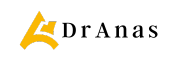Some links in this article might be affiliate, which help us support the website.
Notion is a connected workspace where you can write, plan and get organized in one place. It is a versatile app that can be customized to work the way you do. In this article, I will show you how medical students, residents and doctors can use Notion to manage their studies, research, clinical work and personal life.
Best note-taking and productivity app for students and doctors
Table of Contents
- Why use
Notion for medicine? - How to use
Notion for medicine?- Study
notes - Research
projects - Clinical
work- Continuing
medical education - Clinical
research and quality improvement
- Continuing
- Personal
life - Different
plans free vs paid - Notion
Plans- Personal
Plan - Team
Plan
- Personal
- Study
- Conclusion
Why use Notion for medicine?
Notion has many features that make it ideal for medical professionals:
- You can create different types of pages, such as wikis, docs, projects, databases and more, to store and organize all your information in one place.
- You can link and embed pages within each other, creating a network of interconnected knowledge that is easy to navigate and update.
- You can use templates and blocks to quickly create and customize your pages, such as adding tables, calendars, timelines, charts, images, videos and more.
- You can collaborate with your colleagues and classmates on shared pages, using comments, mentions and assignments to communicate and track progress.
- You can access Notion from any device, whether it’s a desktop app or a mobile app, and sync your data across all platforms.
How to use Notion for medicine?
Here are some examples of how you can use Notion for different aspects of your medical career:
Study notes
You can use Notion to create study notes for your courses, exams and board reviews. You can organize your notes by subjects, topics, modules or any other way that suits you. You can also use different formats to present your information, such as text, bullet points, lists, tables, images, videos and more.
For example, you can create a page for each subject you are studying, such as anatomy, physiology or pharmacology. Then you can add subpages for each topic within that subject, such as cardiovascular system, respiratory system or antibiotics. You can also link to external sources or embed other pages for further reference.
You can also use Notion to create flashcards for memorizing facts and concepts. You can use the toggle block to hide and reveal the answers, or the template button block to quickly generate new cards. You can also use the spaced repetition feature to review your cards at optimal intervals.
Research projects
You can use Notion to manage your research projects from start to finish. You can create a page for each project you are working on, and add subpages for each stage of the research process, such as literature review, data collection, analysis and writing.
You can also use Notion to store and organize your research data, such as articles, papers, books, datasets and more. You can use the database feature to create tables or galleries of your sources, and add properties such as authors, titles, keywords or summaries. You can also filter and sort your data by different criteria.
You can also use Notion to write your research papers or reports. You can use the text block to write your content in markdown or rich text format. You can also add citations and references using the link block or the embed block. You can also export your pages as PDF or HTML files.
Clinical work
You can use Notion to keep track of your clinical work as a resident or a doctor. You can create a page for each rotation or specialty you are working in, and add subpages for each patient or case you are handling. You can also use the database feature to create tables or calendars of your schedule, tasks or appointments.
You can also use Notion to document your clinical findings, diagnoses and treatments. You can use the text block to write your notes in SOAP format or any other format you prefer. You can also add images, videos or audio recordings of your physical exams or procedures using the media block.
You can also use Notion to communicate with your team members or supervisors. You can share your pages with them using the share button or the invite link. You can also use the comment block or the mention feature to leave feedback or ask questions. You can also assign tasks or responsibilities using the assignee property.
You can also use Notion to track your continuing medical education (CME) credits and requirements. You can create a page for each category of CME, such as conferences, webinars or online courses, and add subpages for each event you attend or complete. You can also use the database feature to create tables or galleries of your certificates or transcripts, and add properties such as dates, credits or providers.
You can also use Notion to organize your medical library and resources. You can create a page for each topic or specialty you are interested in, and add subpages for each book, article, podcast or video you want to read or watch. You can also use the database feature to create tables or galleries of your sources, and add properties such as authors, titles, ratings or reviews. You can also filter and sort your data by different criteria.
You can also use Notion to plan and prepare for your medical board exams or recertification exams. You can create a page for each exam you need to take, and add subpages for each section or topic you need to review. You can also use the database feature to create tables or galleries of your practice questions or mock exams, and add properties such as difficulty, source or explanations.
You can also use Notion to manage your clinical research or quality improvement projects. You can create a page for each project you are leading or participating in, and add subpages for each stage of the project, such as planning, execution, analysis and dissemination. You can also use the database feature to create tables or galleries of your data, results or publications, and add properties such as authors, titles, keywords or impact factors.
Overall, Notion can help you streamline your clinical work, enhance your learning and teaching, and improve your patient care and outcomes. You can use Notion to create, organize and access all your clinical information and resources in one place, and collaborate with your colleagues and mentors on shared projects or cases. Notion can also help you balance your professional and personal life, and achieve your career and life goals.
Personal life
You can use Notion to manage your personal life as well as your professional life. You can create a page for each aspect of your personal life that matters to you, such as hobbies, health, finances or relationships. You can also use the database feature to create tables or lists of your goals, habits or expenses.
You can also use Notion to plan your vacations or trips. You can create a page for each destination you want to visit, and add subpages for each activity or attraction you want to see. You can also add subpages for each activity or attraction you want to see. You can also use the database feature to create tables or lists of your flights, hotels, car rentals or other bookings.
You can also use Notion to find the best travel apps for your trip. You can use the web clipper feature to save articles or reviews of travel apps from different sources, such as PCMag**1**, Tom’s Guide or The Points Guy. You can also use the embed block to add links or screenshots of the apps you want to try.
Different plans free vs paid
Notion Plans
Notion offers two different plans: Personal and Team.
Personal Plan
The Personal Plan is free and includes unlimited pages and blocks, as well as access to basic features like templates, collaboration tools, and the ability to sync across devices. However, it limits the file upload size to 5 MB and the number of guests to one per page. It also doesn’t include features like version history, admin tools, and priority support.
Team Plan
The Team Plan starts at $10 per member per month and includes all the features of the Personal Plan, plus additional team-oriented features like unlimited guests, permission controls, and advanced admin tools. It also includes priority support and the ability to share pages with people outside of the team. The file upload size limit is increased to 100 MB per file for the team plan.
In summary, while the Personal Plan is a great option for individual users, the Team Plan offers additional features that make it more suitable for teams and businesses.
Conclusion
Notion is a powerful and versatile app that can help you with every aspect of your medical career and personal life. Whether you need to study, research, work or travel, Notion can help you create, organize and access your information in one place. You can also customize Notion to suit your preferences and needs, and collaborate with others on shared pages. Notion is free for personal use, and offers affordable plans for teams and businesses. You can download the app or desktop version or access online.